When I first started using e-mail in the mid 1990’s you used e-mail clients that were installed on your PC. One in particular that I remember using was Eudora. It gave you the option of how frequently it should check and notify you of any new e-mail messages. I think the default was every 5 minutes, but you could change it to whatever frequency you wanted.
It gave you the option.
In today’s world there are no options. You get notified instantly for almost every app.
When I hear my notification sound ring, it causes me a minor level of anxiety – because it could be anything – it could be a text message from my family or it could be Clash of Clans letting me know that my army is ready for battle. The anxiety isn’t relieved until I actually check it and see that it was just an e-mail that I could’ve dealt with when I’m ready to sit down and respond to e-mails.
When trying to focus and get work done, this can become quite the distraction. Cal Newport calls it context switching. Losing our focus, even briefly, to think about something else. I would argue this is a problem even when you’re not working. Just being with family or doing household chores – you don’t necessarily want to be notified 6 or 7 times in an hour by different apps.
One option is turn off all notifications or to go on Do Not Disturb. But, I want to know if my wife is texting immediately and it’s a little tedious to go back and forth on Do Not Disturb frequently. And, truth be told, I do want to be notified that my Clash of Clans army is ready for battle – but I want to know on my terms. What I really we could do is what Eudora was doing in the 3 decades ago – be given the option of how frequently be notified.
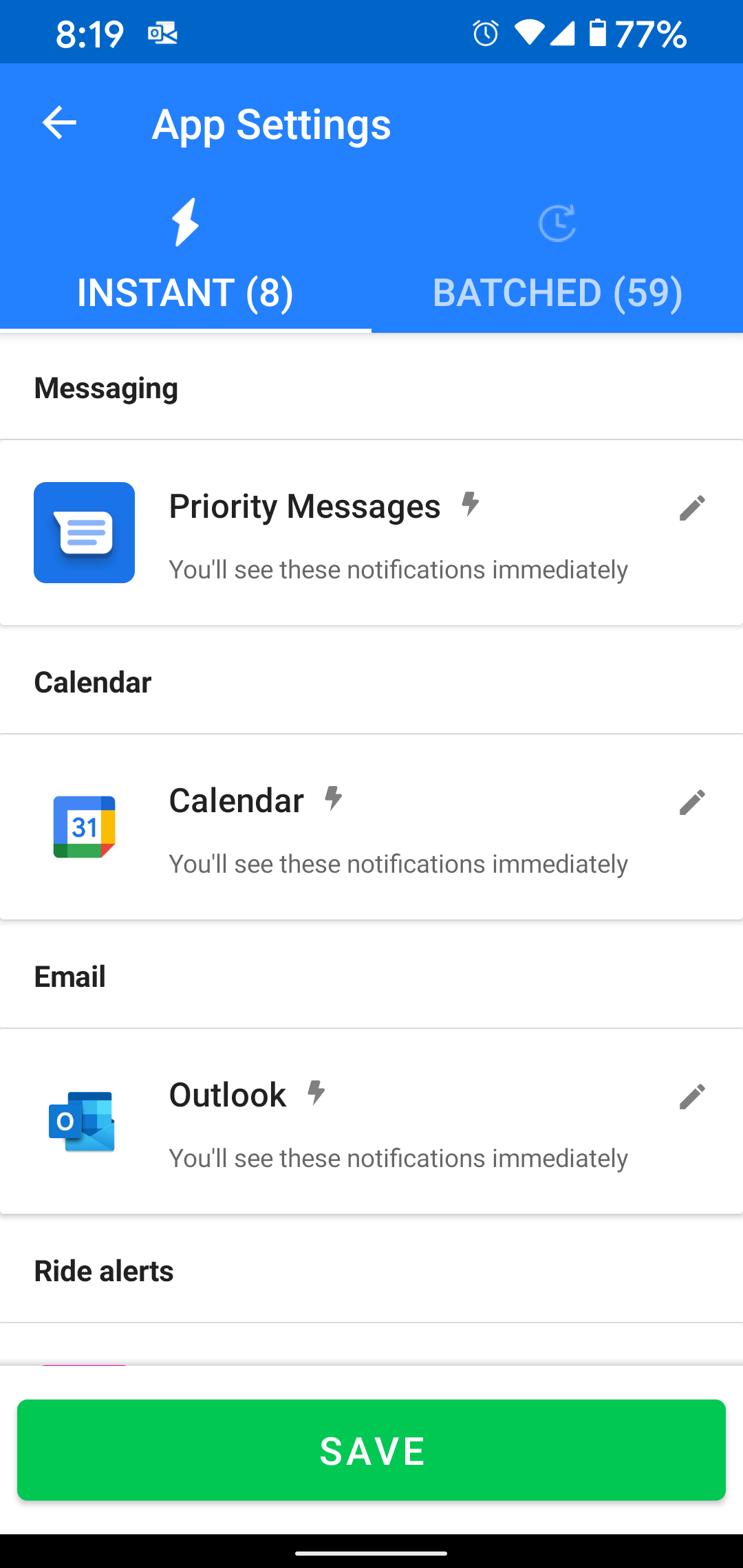
So, I went on the search for this and it turns out this does exist. The first app I tried out was Daywise.
It worked. It gave me the basic functionality to limit most of the notifications and still allow others to come through immediately. There were some things I didn’t like about it – for example, you seemed to have to get to all of your notifications through the app and not natively on Android. But I was willing to struggle through that aspect of it and was just about to pay the $29.99 lifetime fee to keep the app after the 14-day trial period.
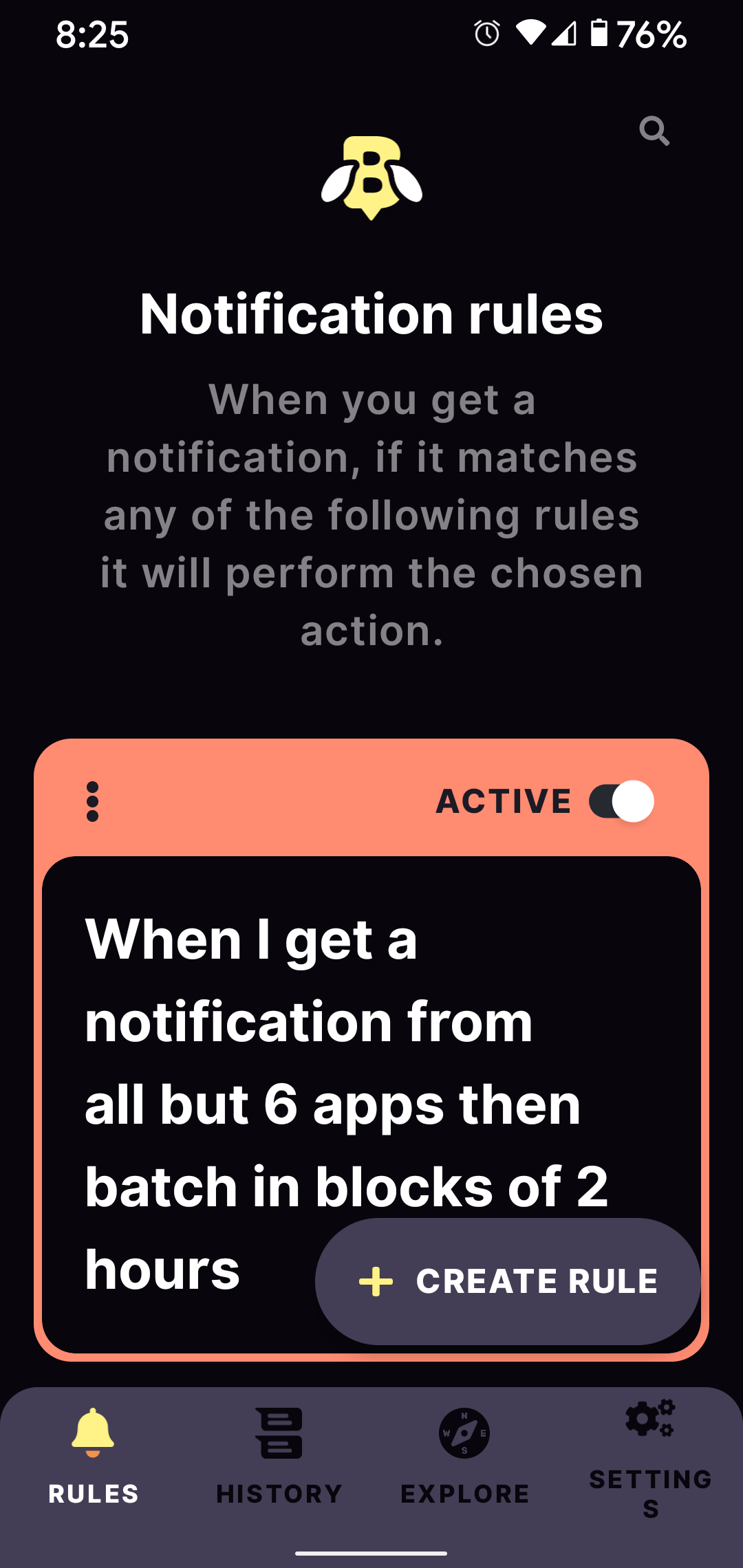
However, before I did, I thought I’d take another look to see if there were any alternatives. I found Buzzkill. This app seems to do an even better job – allows more control and the notifications still come natively – and it only costs $2.49. I’ve been using Buzzkill for a couple of weeks now and I think it’s fantastic – so much so, I gave my first app review to give it 5 stars.
So for the last several weeks, I’ve been receiving almost all of my notifications every 2 hours. My text messages still come through immediately and so does my Ring doorbell, since that’s also timely to me. However, the rest of my notifications can wait until that 2 hour mark to come through and notify me. I would eventually like to make the timeframe longer, maybe stretching from 2 hours to 4 or maybe even just 2 or 3 times per day – but I’m not there yet.
Whatever app you find to use – whether one of these or a different one – I believe batching your notifications is, in some small aspect, a life changer. We use our phones every day and we get notified dozens of times per day – take back a little control. Stop context switching and be a little more present. Give yourself the option and be notified when you choose to be notified – so that you can spend the rest of your day with a little less anxiety and a little bit more away from your device.