I’ve used a Windows PC since I was in 4th grade – all through high school – in college – through my entire 15+ years working. My company recently decided that I was due for a new computer and all new computers issued were going to be Macs.
I’m both excited and a little frustrated trying to learn how to use the Mac. Keyboard shortcuts have been the worst to try to learn/unlearn.
So now I’m using a Mac for work and a Windows for personal and I only have 1 desk. It’s annoying to use my keyboard on one computer and have to use the laptop keyboard on the other. I have a bluetooth mouse for my Mac and found an old USB mouse for my Windows PC. I only have 1 desk – so it becomes quite a tangle mess.

Wouldn’t it be great if I could easily switch my bluetooth keyboard and mouse to which ever computer I’m working on? Is there a way to do this?
There is! And it works. And it works good. And it does more than I hoped for!
Synergy by Symless costs a one-time fee of $29.00 and it might be the best $29.00 I’ve spent in awhile.
Not only does it make it quick to switch between your computers – it makes it seamless. Like moving your mouse between monitors. I was surprised at how smooth and slick it was – even between Windows and Mac.
If your mouse is on the Windows – you can use Windows keyboard shortcuts. If you move your mouse across over to the Mac – you can use Mac keyboard shortcuts.
It’s fairly easy to setup. You download and install the Synergy program on both computers. Pick one computer to be the server, or main computer and the other computer will be the client.
On the server computer, you setup where the computers are in relation to each other – similar to how you arrange your external monitors in a Display settings:
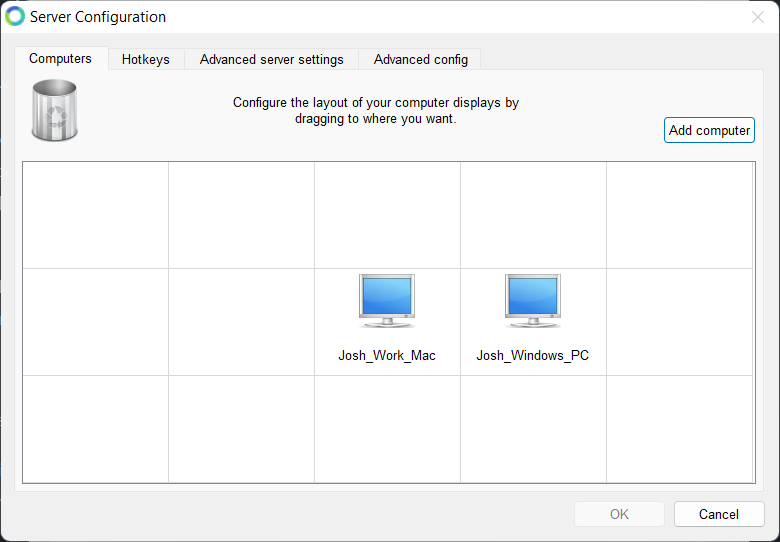
Then you connect them via IP address.
The best part, and most pleasantly surprising to me – even copy and paste works across computers – even between Windows and Mac!